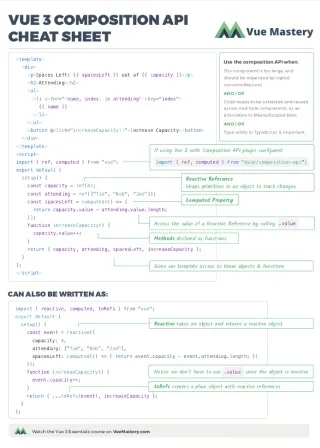As AI and LLMs reshape the tech landscape, many developers wonder about their future role. Rather than viewing AI as a threat, forward-thinking developers are discovering how these tools can enhance their capabilities and secure their position in the industry. From automating routine tasks to solving complex problems more efficiently, AI is becoming an invaluable ally in the developer’s toolkit.
The most successful developers today are those who are learning to leverage AI tools effectively, making themselves more valuable by combining human creativity and expertise with AI-powered productivity. By mastering these tools, developers can focus on higher-level problem-solving and innovation, skills that are increasingly in demand.
In this article, we’ll explore how you can gain a competitive edge by incorporating AI development tools into your workflow, showing you how to use them to boost your productivity and enhance your capabilities as a developer.
How AI Is Enhancing Developer Productivity
The software development landscape has changed rapidly. Before ChatGPT, developers would often turn to Google, YouTube and StackOverflow to help solve complex coding problems. Today, Stack Overflow questions and usage rate are at record lows and steadily declining year after year.
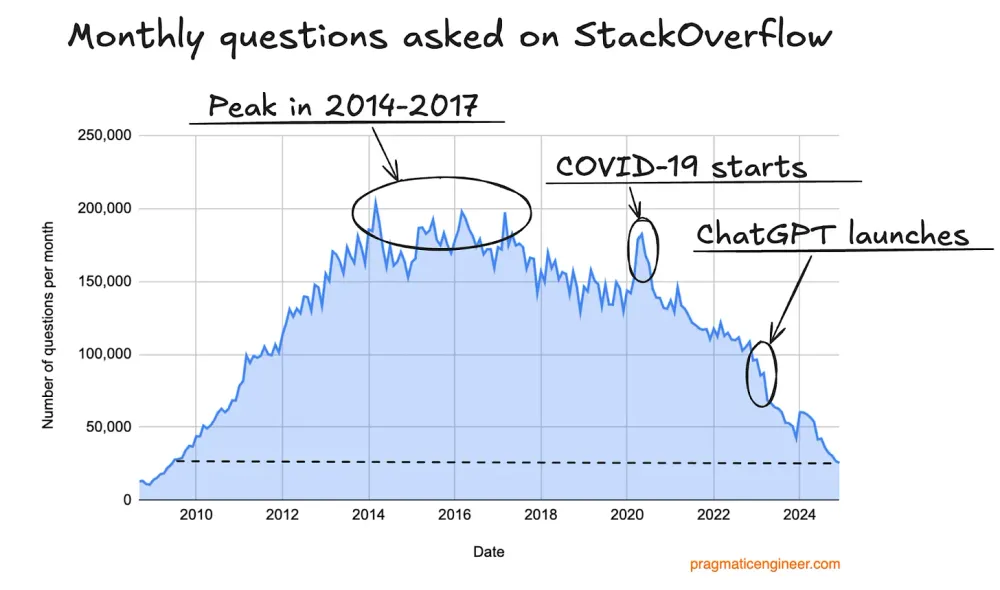
This is because more and more developers are turning to AI to research, write, and debug their code instead of filtering through multiple answers online that may not be relevant to their specific situation.
So, what tools are developers turning to these days to boost their workflows? Let’s examine some of the most popular AI tools and the key features driving this shift in developer behavior.
Top AI Tools for Developers
-
Cursor: is a powerful code editor built with AI features at its core. It’s essentially a fork of VS Code that incorporates different LLMs to offer intelligent code completion, debugging assistance, and chat-based help without leaving your editor. Its standout features include the ability to explain complex code, generate implementations from comments, and refactor existing code with natural language instructions.
-
GitHub Copilot: GitHub Copilot integrates with your editor and, like Cursor, lets you select your preferred AI agent. It also includes an extensions feature that integrates external devtools such as Docker, Sentry, or GitBook into the Copilot chat.
-
Claude: Anthropic has been leading AI development efforts with their advanced AI assistant. In 2024, Claude released artifacts which helped developers quickly prototype and build simple UIs to test their ideas. Earlier in 2025, they improved on that by releasing Claude Code, an agentic coding tool that lives in your terminal, has context on your codebase, and helps you code faster through natural language commands.
-
v0.dev: v0 is an AI-powered tool developed by Vercel that generates responsive UI components and full webpages from text descriptions. Developers can describe a specific UI element or webpage, and v0.dev will create the corresponding code using Tailwind CSS styling. This significantly accelerates the UI development process, allowing front-end developers to quickly prototype and iterate on designs without having to write CSS from scratch.
-
Bolt.new: Like v0, Bolt, a product built by Stackblitz, allows developers to create and deploy web applications. Bolt can convert text written in natural language into working web applications that can launch directly from your browser. The platform also has out-of-the-box integration with Supabase, making it ideal for full-stack web development. It also handles deployment, hosting, and scaling automatically, making it ideal for rapid prototyping and MVP development.
-
ChatGPT: ChatGPT launched publicly in 2022 and paved the way for the numerous AI agents such as Gemini, Perplexity and Deepseek. ChatGPT is a general purpose AI agent that can assist developers with a wide range of tasks such as debugging and explaining complex algorithms. Although ChatGPT wasn’t specifically built for developers, its versatility and knowledge of programming languages and frameworks make it an essential tool in many developers’ workflows.
Now that we’ve discussed these AI tools, let’s explore the different ways you, as a developer, can take advantage of these tools in your development workflow while suggesting the best tools for the job.
Ways to use AI for Development
Prototyping
With AI, developers can now describe functionality in natural language and have working code prototypes generated within seconds that serve as solid starting points. This allows teams to quickly test concepts, gather feedback, and refine their solutions before committing to full-scale development.
Example To demonstrate bolt.new’s prototyping capabilities, I gave it the following prompt: “Please build a recipe search and management application with Nuxt JS as the frontend and Nitro as the backend, connecting to an API that helps users discover, save, and organize recipes.”
Within seconds, a complete Nuxt.js app materialized from scratch. The tool installed all dependencies, created a well-structured pages directory, and even connected to a suitable food API for recipe searching.
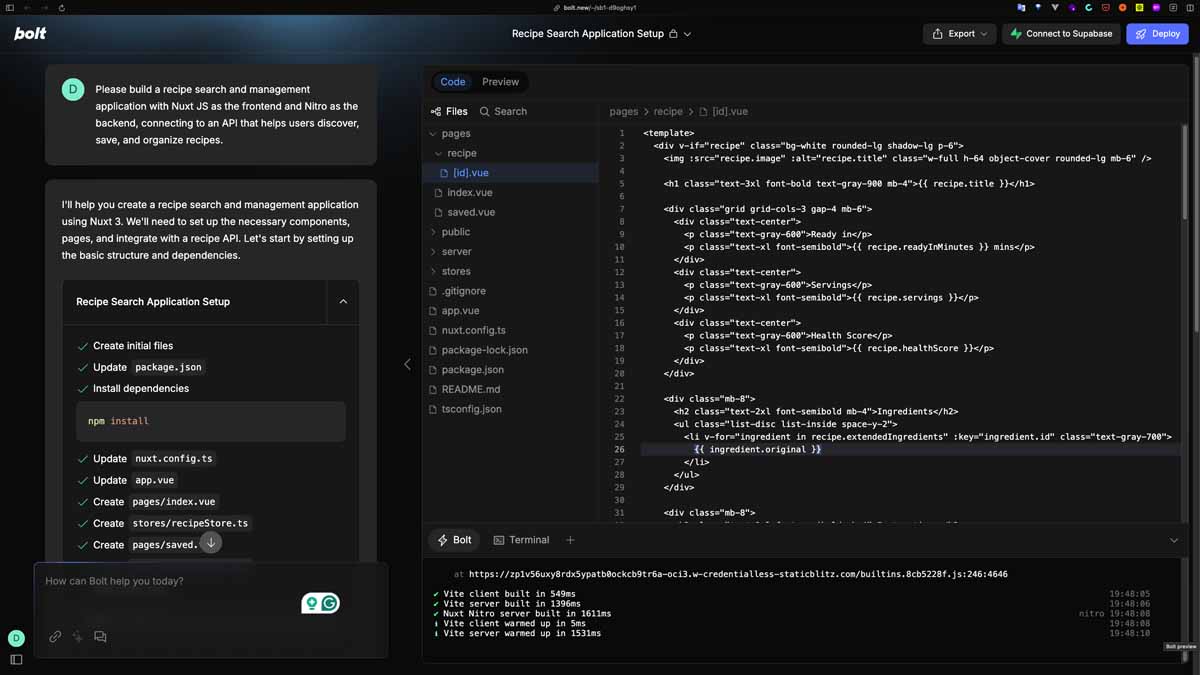

Suitable tools for prototyping: Bolt.new, v0.dev
Code generation
Developers tend to spend a lot of time writing repetitive code like initializing a component or creating a new function. Involving AI into your workflow can help save time and reduce the likelihood of syntax errors allowing developers to focus on the more complex and creative aspects of development.
Example
Code generation is particularly useful when building apps with a design system. Rather than manually creating each component, we can leverage AI tools to generate them automatically.
Here’s a sample prompt written in cursor chat:
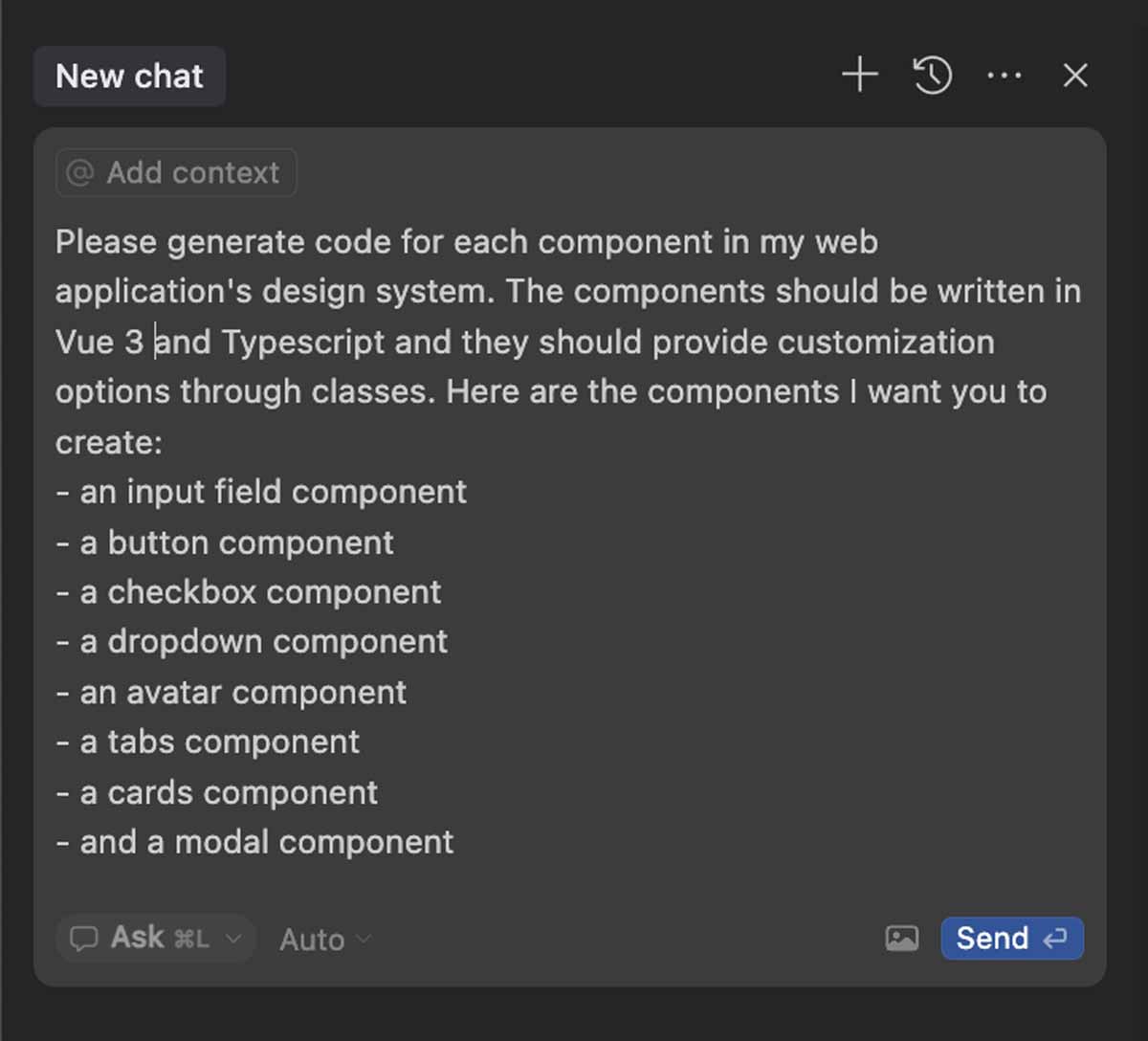
Cursor went on to first structure the components directory and then create every component on the list provided with full customization support.
Suitable tools for code generation: Cursor, Copilot
Pair programming
Many developers use AI assistants like Github Copilot and ChatGPT as virtual coding partners. These tools help with code completions, alternative implementations and assist in thinking through complex logic in real time. This collaborative approach combines human creativity with AI efficiency, resulting in higher quality code with fewer bugs.
Example
Adding features to your application is a great scenario for pair programming with AI. For instance, with our recipe management app, we can use AI to help us think through solutions for various enhancements: implementing a recipe rating system, improving search functionality to handle multiple keywords, or adding dietary restriction filters like ‘vegetarian’ or ‘gluten-free’.
Here’s an example where we add the dietary filtering feature:
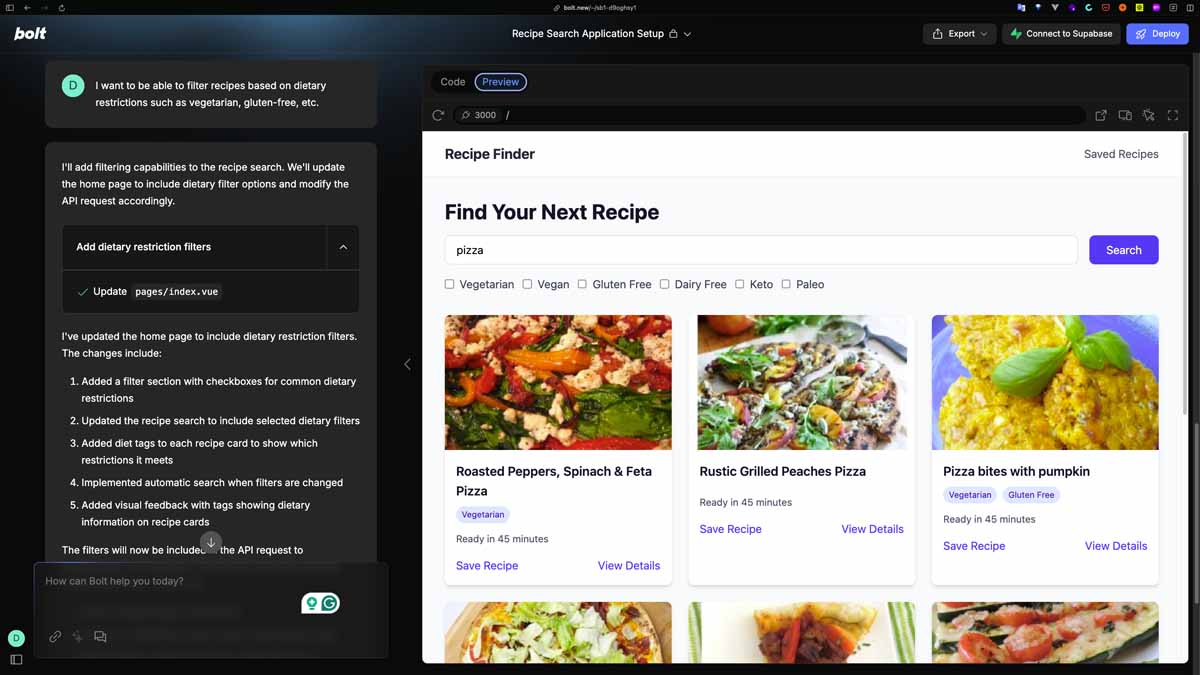
adding a feature to filter recipes based on dietary restrictions
In my prompt (on the left), I asked Bolt to add a feature to filter these recipes based on dietary restrictions, suggesting options like vegetarian and gluten-free. Bolt not only rewrote the home page to include these filters but also added four more common dietary options from its knowledge base: vegan, dairy-free, keto, and paleo.
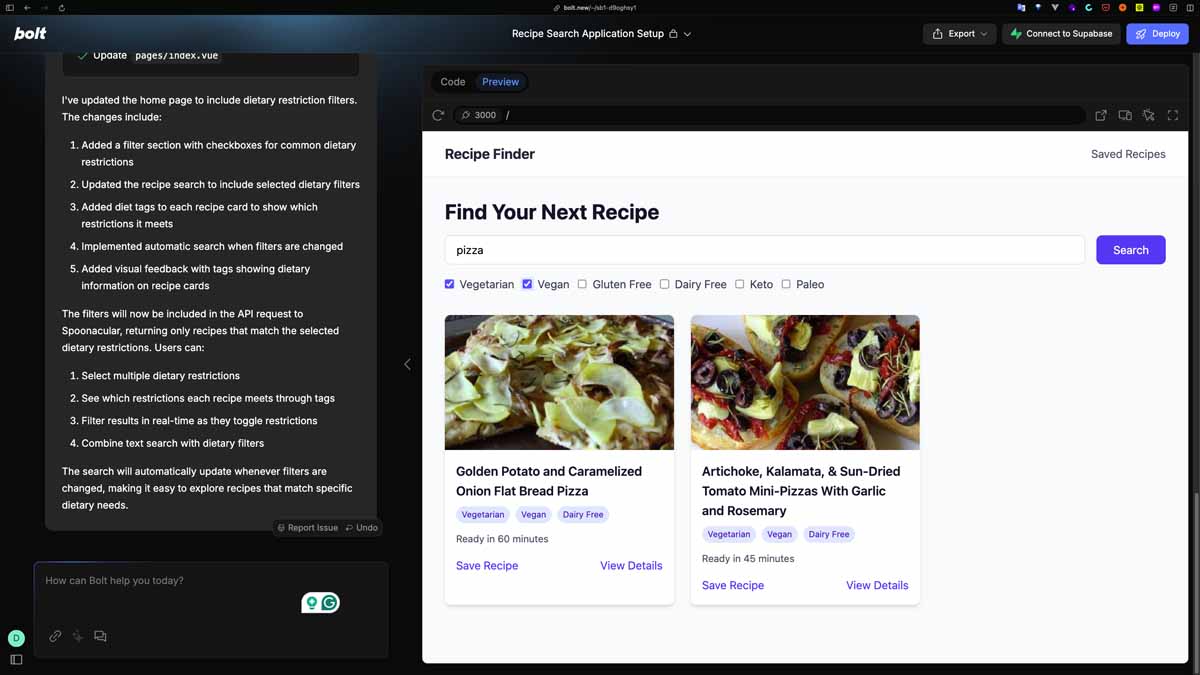
Suitable tools for pair programming: Cursor, Copilot
Debugging
One of the most significant ways AI is helping boost developer productivity is through improved debugging processes. AI tools can analyze code errors more efficiently than traditional debugging methods, often identifying issues that might take developers hours to locate manually. These tools use pattern recognition to pinpoint bugs by comparing against millions of code samples and can suggest fixes based on best practices and previous solutions.
Example
Some common bugs many Vue developers experience involve component lifecycle problems or template/rendering problems. For example, a common issue occurs when developers attempt to access DOM elements before they’re mounted.
Here’s a User Profile component that demonstrates these common errors:
📄Userprofile.vue
<template>
<div>
<h1>User Profile</h1>
<p>Name: {{ user.name }}</p>
<p>Email: {{ user.email }}</p>
<div ref="profileDetails" class="profileDetails">
<p>User details Loaded!</p>
</div>
</div>
</template>
<script setup>
import { ref, onMounted } from 'vue';
const user = ref({});
const profileDetails = ref(null);
const fetchUserData = async () => {
// Simulate an API call with a delay
setTimeout(() => {
user.value = {
name: "John Doe",
email: "john.doe@example.com",
};
}, 3000);
};
const showDetails = () => {
console.log(profileDetails.value);
if (profileDetails.value) {
profileDetails.value.style.display = 'block';
}
};
onMounted(() => {
fetchUserData();
showDetails(); // Attempt to access DOM element immediately
});
</script>
<style scoped>
.profileDetails {
display: none;
}
</style>
In our code, the showDetails() function is called in onMounted() right after fetchUserData(). This causes an issue because it attempts to access and modify the DOM element before the user data has finished loading.
A straightforward solution is to share this code with an AI tool like Claude or ChatGPT and ask in plain language for help fixing it.
Let’s see the results when we ask Claude for help.
Prompt:
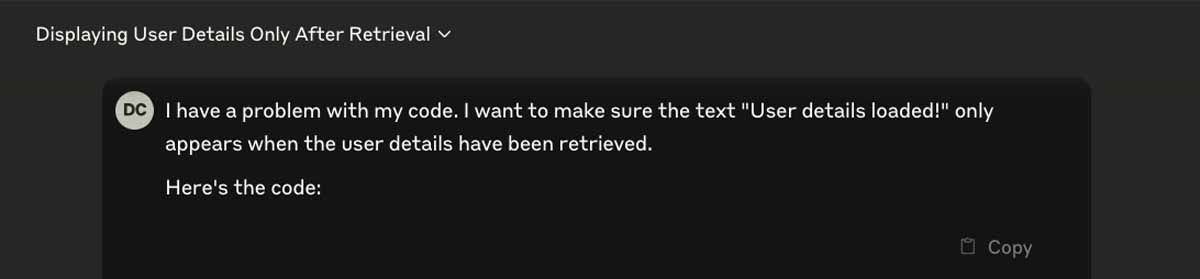
Claude’s response:
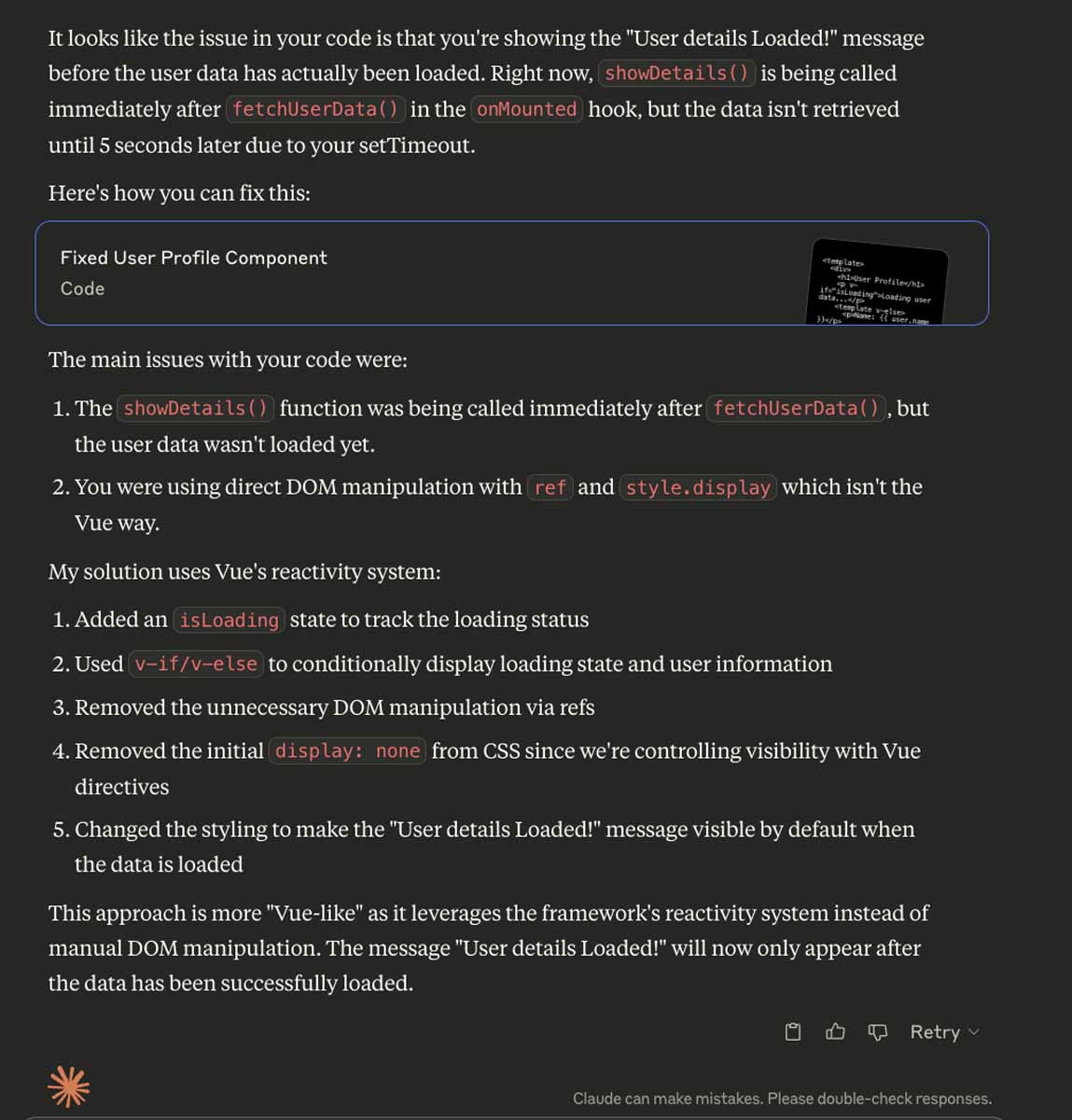
Updated 📄Userprofile.vue
<template>
<div>
<h1>User Profile</h1>
<p v-if="isLoading">Loading user data...</p>
<template v-else>
<p>Name: {{ user.name }}</p>
<p>Email: {{ user.email }}</p>
<div class="profileDetails">
<p>User details Loaded!</p>
</div>
</template>
</div>
</template>
<script setup>
import { ref, onMounted } from 'vue';
const user = ref({});
const isLoading = ref(true);
const fetchUserData = async () => {
isLoading.value = true;
// Simulate an API call with a delay
setTimeout(() => {
user.value = {
name: "John Doe",
email: "john.doe@example.com",
};
isLoading.value = false;
}, 3000);
};
onMounted(() => {
fetchUserData();
});
</script>
<style scoped>
.profileDetails {
margin-top: 20px;
padding: 10px;
background-color: #e6f7ff;
border-radius: 4px;
}
</style>
Claude not only provides a solution to our code problem but also recommends best practices to improve our code quality making for a great learning opportunity!
Suitable tool: Claude, ChatGPT
Tips for an effective AI Development Workflow
While the tools we’ve discussed can significantly boost your productivity, getting the most out of them requires a strategic approach. Let’s explore some key considerations for developing an effective AI-powered workflow:
-
Be specific with your prompt: These tools need as much context as possible in order to provide suitable help. It is encouraged that you over-explain. This could mean being specific with the language/framework or coding style you want the AI to use and also what you don’t want. You should never assume that the AI knows what you want. For example, you could specify in your prompt that you want solutions written in Vue 3 using the composition API rather than the options API.
-
Give your AI a persona: You can start your prompt by asking your assistant to assume the persona of a senior software engineer. This personification makes the AI view problems from a specific expert’s perspective. For example, a “senior Vue developer with 10 years experience” might provide more framework-specific advice than a general prompt. This approach can yield more nuanced technical suggestions and help filter out introductory or irrelevant information.
-
Use Analogies: In particular scenarios where AI may struggle to understand complex concepts you can help ground them by relating the technical concept to something more familiar. When describing technical requirements, try comparing them to everyday scenarios. For example, instead of saying, “Implement a reactive data binding system,” which is rather abstract and non-specific, you could say, "Create a system that works like a smart thermostat that automatically adjusts when you change the temperature setting”. This is similar to how Vue’s reactivity system updates the DOM when data changes.
-
Prioritize learning and fact checking: Although AI can save time, it’s crucial to understand the solutions it provides if you want to become a better software developer. Don’t blindly copy-paste generated code and always verify AI-generated output against trusted documentation.
Where to go from here
These AI tools and processes have revolutionized development as we know it. However, like any tool at our disposal, AI has its limitations. It’s helpful to note that as your app grows more and more complex, it becomes harder to prompt the AI effectively. Also, unlike search engines, these tools aren’t free indefinitely. They typically require paid subscriptions as your usage increases.
Tools like Cursor and Copilot have made the development process more enjoyable. What would typically take days to implement has been reduced to mere minutes. I encourage you to continue to view these tools as aids to augment your development process rather than a complete replacement. The true skill to master is knowing when to use these tools and learning how to combine their computational efficiency with your creative problem-solving abilities.
If you’d like to get started with AI development, we have a great course here on Vue mastery to help you get started.